Social Enterprise Resource Bank
Building a Communications Plan, Part II
Creating Content Calendars and Flowcharts
It’s important to get these plans on paper, so to speak, to organize our thoughts and keep us accountable, and you can do so in a variety of ways. You might be a visual person who prefers charts and graphs to illustrate your plans, or you might need a detailed, written document to keep everything clear and organized. Or, a combination of both might be helpful.
When getting to the tactical pieces of the communications plan, content calendars are key, allowing you to plan ahead and schedule content across multiple channels. There are plenty of free templates available on the Internet, so you can review a variety of options and see what works best for you. Here is a robust template provided by HubSpot, as well as a list of templates via Curata. While some of these may be too complex for your current needs, you can always streamline to better fit your purposes. Something in Google Docs might be helpful if you work with a team to manage communications. Or, a simple spreadsheet or workbook in Excel might do the trick.
Currently, I use a few different Excel templates for a social media content calendar, eNewsletter editorial calendar, and an annual communications flowchart. The NBA has three main program/mission areas related to health and social service ministries— Incubate, Initiate, and Connect—so that’s how I organize our calendars, to ensure we are sharing stories across all three areas on a regular basis.
Social Media (Facebook and Twitter)
I use a simple Excel calendar workbook download, with a separate tab/sheet for each month. We try to post/tweet 1-2 times a day, so I haven’t needed a more complex template yet. I don’t always capture every detail and post here, but it at least allows me to map out most of our posts for each week/month and schedule them in advance where possible. I update this calendar with changes along the way so we have an accurate record at the end of each month.
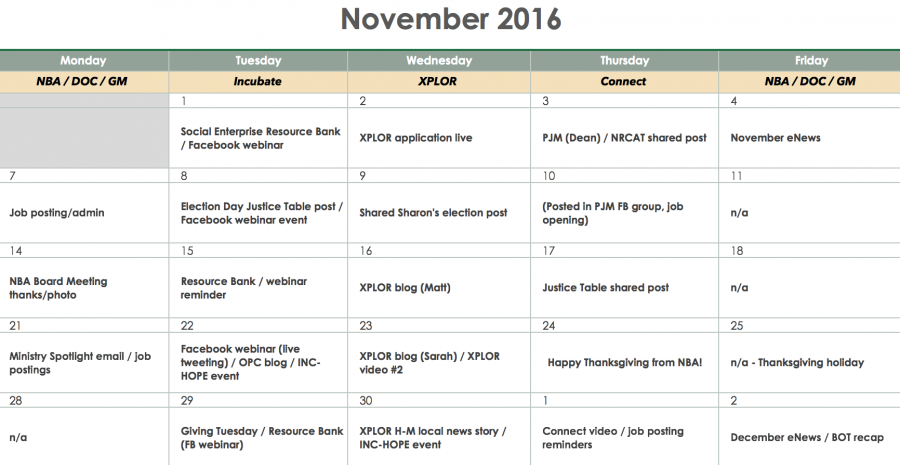
Email Newsletter
I created a table in Excel that reflects the sections of our eNewsletter template: a lead story; three mission area stories plus one additional story each month; an optional space for an NBA or DOC-related message; and boxes for events and ways to get involved. I try to map out as much as possible at the beginning of the year and then update it every few months.
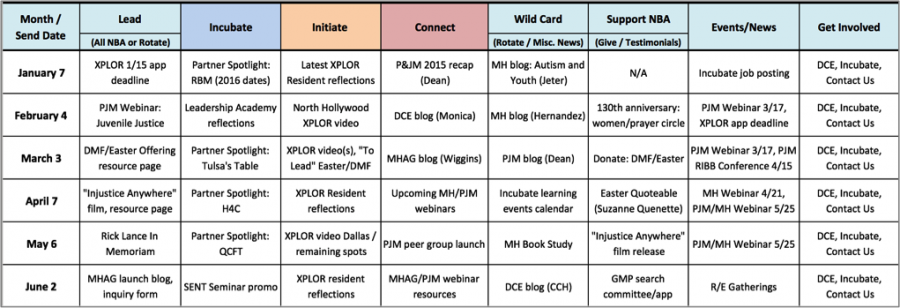
Annual Flowchart
I used to work in advertising, where we always created annual media flowcharts for our clients, as an overall visual report for the entire year. It was presented and approved at the beginning of the year or campaign, and actualized quarterly: “Make the plan, work the plan, revise the plan.” This may or may not be helpful for you, depending on the stage of your organization. For me, it provides a comprehensive, birds-eye view of our marketing and communications activity for the year, which can be useful in reporting to our leadership team or board committee—showing where gaps might have occurred, as well as illustrating our successes in getting messaging out across multiple channels and audiences. It does require some extra time to set up this template each year and to update it regularly.
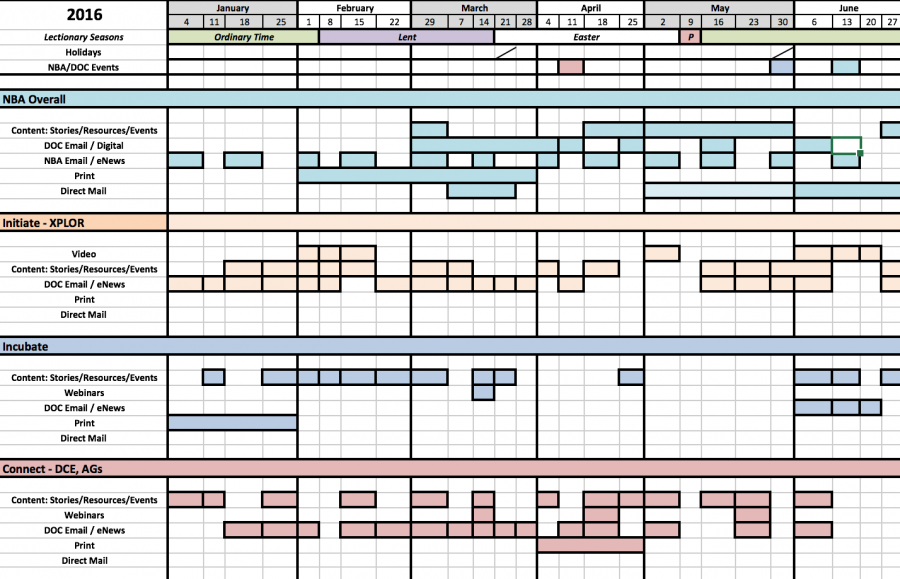
Finding What Works for You
In the end, it doesn’t really matter what your templates or calendars look like. And you don’t have to create all of these tomorrow. Start with a piece that feels realistic and natural for where you’re at, and start mapping things out. The important thing is to make space for planning—to start asking and answering the right questions that will allow you to get ahead of your communications, so that they can be integrated, on message, and as effective as possible in supporting your mission and ministry.
If you’d like to explore communications plans further, view our webinar!